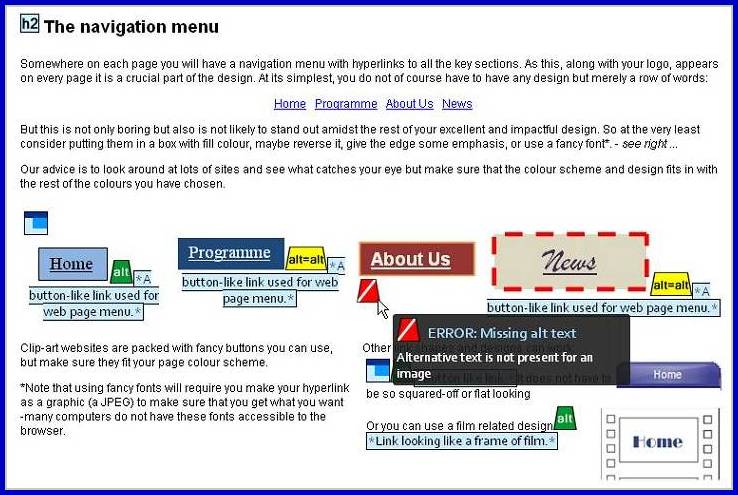|
The world of non-commercial film and A-V |
Events Diary | Search | ||
| The Film and Video Institute | | ||||
GIVE YOUR WEBSITE A HEALTH CHECK - 1As your website expands it gets harder to make sure everything is working properly. There are some easy checks you can do which help pinpoint any problems. First set aside some time each month to read through every page of your website online and check that the links go to the right places. Whenever possible ask someone unconnected with the club to read through the website. Dave explains and confesses:
There are tools to help you check your website but they are sometimes a little daunting for inexperienced webmasters. |
|||||||||||||||||||||||||||||
Salutary Example |
|||||||||||||||||||||||||||||
| To give you an idea of how easy it is to miss faults visit
the Wave Website
and type or paste in the URL (web address) of one of your pages … and
see where it identifies good and bad points. We tried it with our page,
Colours - Part 2 and this is what we got back:
It looks complicated but it is quite straightforward. Your site gets covered in these different coloured symbols and pointing the mouse at a symbol brings up an explanation. Here is a summary - and notice that some symbols are not errors, just explanations:
|
|||||||||||||||||||||||||||||
HOW ARE YOUR LINKS?A web page usually has links to other pages, other websites and to separate files like pictures. If any of those fail to work properly it can make navigation difficult or get visitors lost. Links can be checked by programs ... A word of warning: they check that your link goes to a web page or a picture but it may not be the right one. If you have misnamed a file, the photo of the Club Championship Cup might be replaced by a picture of a mouse. Your link marked "BBC" might go to "Channel 4" and so on. Whenever possible "deep link" - that is go to the page on an outside website which is of interest to your readers rather than just to the front page. If you still use frames on your website make sure a link does not open inside one of your frames - that looks as if you are claiming the content as your own and has led to legal cases in the past. |
|||||||||||||||||||||||||||||
W3C Online Tools |
Xenu Link Sleuth - desktop tool |
||||||||||||||||||||||||||||
| ("W3C" = The World Wide Web Consortium, the international standards
organisation for the internet.) They provide
a suite of tools that
you can use online to check your website.
Most of these tools assume you have a good knowledge of website building and the recommended standards. Parts of those reports can be a bit baffling for most of us. We do, however, recommend the W3C Link Checker. This gives a very thorough check to the links both within your website and to other websites. It plods along - it could zip through much faster but moves at a stately pace so as not to put too much pressure on your website host. We suggest you tick the box saying "Summary Only".
Notes
|
A faster link checking program that the W3C one is the free
Xenu
Link Sleuth which can check the files on your computer or the files
on the live website. This is a bit more technical and not for beginners.
This reports many of the same strange sounding errors as the W3C checker does (see left hand column). But it will show you whenever a link does not work. If you persevere with Xenu it also has a facility for finding orphan pages - pages which are on your website but not linked and so are invisible to your visitors. (It is surprising how easily that can happen if you have a front page link to some important news and later change he front page to point at later news.)
How Big Are Your Pages?Most of us now have a reasonably fast web connection - but not everyone does. Some homes are too far from telephone exchanges to enjoy high speeds, even if technically they are on broadband. A few people still use dial-up modems. If you are curious about how long your pages take to download visit: WebSiteOptimization's page analyzer. Just enter the page address in the Enter URL to diagnose field, click Submit Query, after a moment you will be asked to type in some letters and numbers (a Capcha test to be sure you are a person and not a computer program) and then you are shown details of the download size, download times etc. The advice lower down that page is less helpful. If some visitors use slow systems they expect all websites to be slow loading. But if the page takes more than 10 seconds to download on what the site calls "T1 1.44Mbps" connection check why it is so big - the usual culprits are pictures - either oversized or not saved in compressed formats like jpg, jpeg, gif or png.
How do visitors see your page?People use a variety of computers, operating systems and web browsers. A few years ago web pages could look significantly different depending what you used. Now browsers are much more standardised. Download and install copies of the main browsers: Internet Explorer, Firefox, Safari and Chrome. Take turns using them to check your site. If you are a PC user ask friends with Macs to check your site - and vice-versa. |
||||||||||||||||||||||||||||
|
Website Makeover Guides - Introduction
What Should the Content Be? |
Navigation |
Planning Navigation
| Anchors & Links |
Words |
Getting Pictures |
Getting & Using
Pictures A Beginner's Guide to Creating a Club Website with Weebly
Don't Panic! |
Signing up to Weebly |
Making your first (elegant) page
| Adding more pages and
navigation |
|||||||||||||||||||||||||||||
Share your passions.

Share your stories.