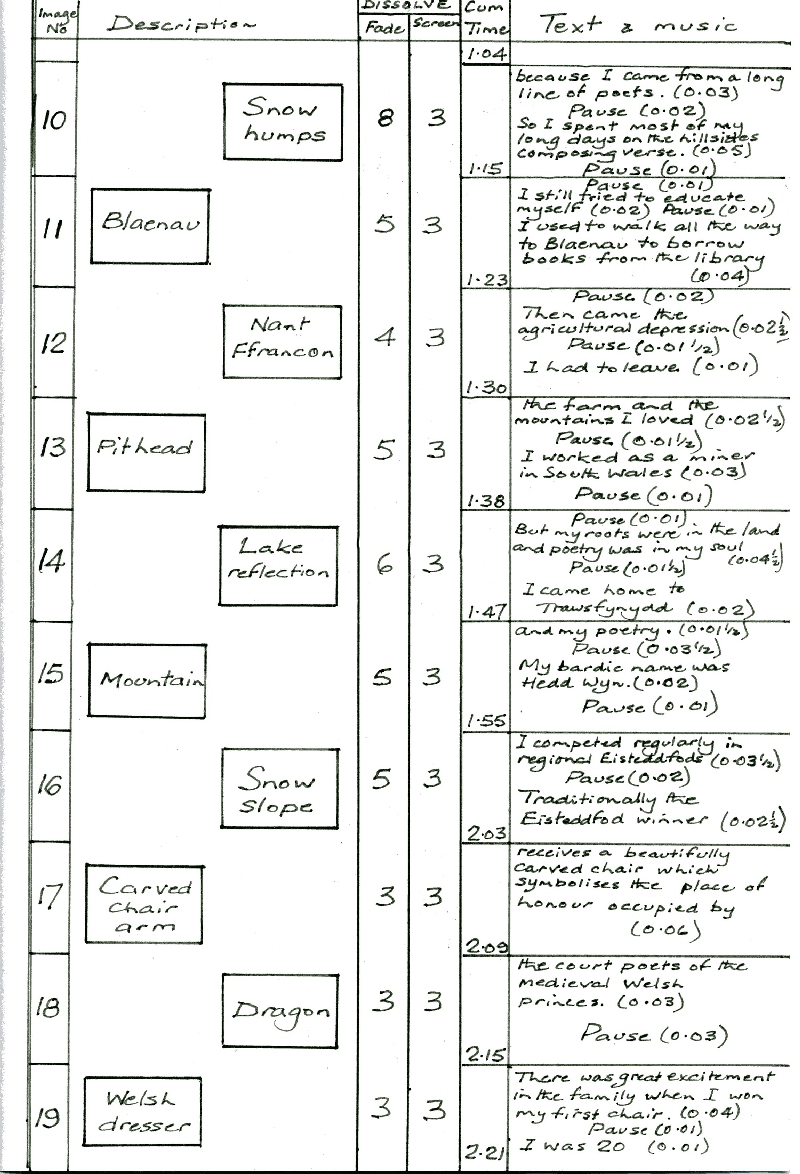Producing an AV Sequence (Part 5)
Production method
Timing/cue sheets
The difficulty comes when we try to put images, script and music together. It is extremely important that all aspects combine and compliment each other to form an integrated whole. This is where planning is essential and I use cue sheets to help with this. These cue sheets were originally designed for use with analogue sequences but the principle is the same so I still use them to plan my digital sequences. An example cue sheet from the analogue version of Hedd Wyn is included at the bottom of this page.
When I have the script in its finished state each phrase or sentence is timed, using the tempo of delivery envisaged for the final production. Pauses are included to allow time for the audience to think about what is being said. Nothing has been recorded at this stage.
The order of the images has been decided upon, bearing in mind the script and planned pauses whilst doing so. As a rough guide I work on an average of 6 seconds per image, 10 images per minute. Knowing the total length of the script, including pauses, enables me to select the correct number of slides to fit the corresponding script.
Whilst writing the script and sorting the images I have kept in mind the "aim at the top of the light box" and have avoided including any words or images which do not contribute directly to that aim. I try to ensure that each image selected contributes to the story line or the pictorial development of the idea, or is a necessary link shot.
The Photoshopped images are then turned into jpegs and both sets of images are filed separately in a folder which will eventually contain the soundtrack and both pte and exe files. My digital sequences are either produced from scanned slides or from images produced by my digital SLR camera, which gives me 35 mm format images. My jpegs are then usually 1024 X 683 pixels, giving a 3 X 2 format, rather than the conventional 1024 X 768 pixels which give a 4 X 3 format.
Having satisfied myself that I have selected the right number of images to fit the corresponding script, subject to fine tuning, I then select these images, in their correct order, and view them in the Pictures To Exe program ( Pics to Exe ). This program is used by maybe 99% of UK AV'ers. The Continental AV'ers, or diaporamistes, favour Wings and M Objects. Very, very few northern hemisphere AV'ers use GlobFX because of the poor image quality.
I then decide on the dissolve and screen time for each image. These times are written on the cue sheets against each image change, together with the cumulative times.
The normal fade from one image to the next is 3 seconds with a further 3 seconds screen time, totalling 6 seconds per image on average. The better the dissolve, the longer the fade time, up to say 10 seconds fade time. Where long fade times are used, I shorten the screen time because the image has already been seen fading up for some time. Short fades or quick cuts are also used, particularly for special effects or to quicken the pace.
Having determined the timings to make the best possible use of the dissolve medium, I then write the corresponding script alongside the appropriate images on the cue sheets. This enables me to ensure that the timed commentary will correctly match the images. If I am unhappy with the match between the images and the words it will be necessary at this stage to either amend the script, add or omit images, or to adjust dissolve times.
Having achieved a satisfactory match between images and words, the next step is to match the music. Pieces of music will have already been selected to create the desired mood for the various sections of the sequence. From the cue sheets I am able to see the planned time span of each section. I listen to the selected pieces of music, noting whether there are appropriate editing points to match the time span required. I listen to each chosen extract, whilst using a stop watch, or other means to record time span, to check the match between associated words, images and music. If the music match is not acceptable then I look for an alternative piece of music.
If the music match is satisfactory but the time span to the editing point is slightly out, I will amend the timings on the cue sheets as appropriate.
If, because of say a crescendo or dramatic phrase in the music, there is a resulting mis-match between the music and words, images or fade times at a particular point, the planned timings will be amended to rectify this.
When I am satisfied that the chosen extracts of music match the images and words, I note the times of the music changes on the cue sheets. Sound effects are also noted in the appropriate places on the cue sheets.
The completed cue sheets allow me to see in theory how the images, script, music and sound effects fit together to form an integrated whole. The whole should become greater than the sum of the parts.
I am now ready to begin recording.
< Back to start < Previous Next >