
|
The world of non-commercial film and A-V |
Events Diary | Search | ||
| The Film and Video Institute | | ||||
|
|||||||
Text messagesTexting adds another way to communicate effectively. These days doctors, dentists, airlines, hospitals and many other organisations use text messages to contact people urgently and reliably.You must, of course, get permission before adding anyone to your email or texting lists. We suggest sending emails a week in advance and text messages the day before an event. Plus texts for extreme urgency - e.g. meeting cancelled due to bad weather. Normally you pay for each text you send. Many of us have a mobile phone package which includes more "free" texts than we need ... so we can use those. Send multiple texts from your mobile phoneNormally you pay for each text you send. Many of us have a mobile phone package which includes more "free" texts than we need so we can use those.
Multiple texts via SkypeSkype can be a completely free video-phone system for reaching other Skype users, but if you also open a Skype credit account - giving them a small deposit against future charges - you can ring regular land line phones (often cheaper for overseas calls) and you can send multiple texts for which there is a small charge.In the text window click Add People and start sending your text messages. You can add contacts (hold down the Ctrl key on your keyboard to select multiple contacts) or enter a mobile phone number in the box provided. When you’ve added your contacts, click Select, then click Add to add those contacts as recipients. You can send to up to 50 members at a time, but you will still have to pay for each text message that you send. For example, to send a text to ten recipients you will be charged for ten text messages. Current price within UK is 6.4p a message, so 64 pence. Long text messages may be split into two or more separate "texts" and each is charged for. Other computer programsThere are various programs you can download, which will let you send group messages by SMS text ... but we have suspicions that many of those exist to collect phone numbers for onward sale to advertisers. If you choose to go that way, make sure they handle UK texts and that the charge is not ridiculous.YouTube and VimeoBoth of those video hosting websites offer a chance to present your videos to the world ... but they can also have promotional benefits.When you join YouTube you are automatically assigned your own channel, so join in the name of the club and the club gets its own channel. You can add a suitable image/logo, some information in the profile section about the club ... and, of course, upload videos. This is the channel for Derby Movie Makers: 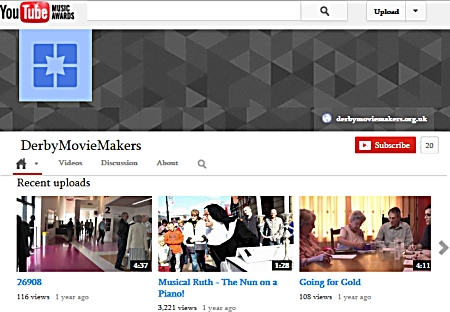 They show their club website address on the right of the title banner. You can see a few of their videos at the foot of the page and the arrow at the right indicates there are many more to see. Click the About link displays: 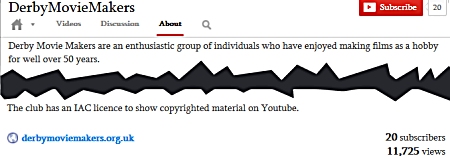 The full page has a warm welcome and description of the club, the fact that 20 people have subscribed (i.e. shown enthusiasm to the degree that any new video added to the Derby channel will automatically be listed in the subscriber's own channel) and that the channel has had 11,680 views when we captured the screen.) Set up such a channel for your club, then upload club videos and videos from individual members so that people who find the channel will be intrigued and will click the link to visit your website. Channel TrailerIt is a good idea to create what YouTube calls a Channel Trailer. Their notes on this are here. Unsubscribed new viewers will see your channel trailer first if you enable the channel trailer view. It will autplay so keep it very short.AnnotationsWe also think it worth exploring the possbilities of Annotations (see here) which would let you, for example, superimpose the club's web address on the last moments of every video on the channel.VimeoThis also offers channels - see here. So far few video clubs have created a channel but this one is for Newcastle ACA: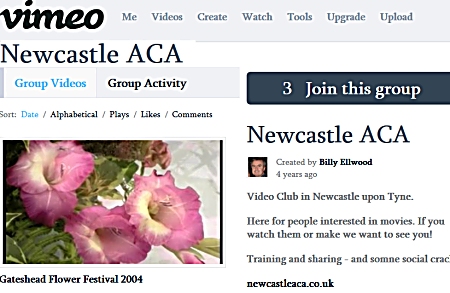 There is a chance to write a welcome and description, give the website contact details and so on. |
Social MediaThere are many, but Facebook and Twitter rule.We don’t have to stress the amazing ability of these media to foment revolutions, manufacture celebrities or inspire generosity. For a club their importance is that they can develop and sustain groups of every kind. So what makes your club any different? A few clubs advertise Facebook sites whilst Twitter has never been used seriously by our clubs, so far as we can see. However only one or two clubs have made really good use of Facebook which means providing a regular supply of interesting info / updates / encouragement / event details / useful links etc. And
this is the first commandment:
never set up a page and leave it to die of neglect. If you want to see how it should be done, we suggest you look at Reading Film & Video Makers in Facebook. (You do not have to join Facebook to read their page.) We counted 77 entries in 8 months conveying the clear impression of an active, busy, involved club membership. To set up your own page, first check out the type of page to make (see here) and then go to "https://www.facebook.com/pages/create" and follow the instructions. Be careful to set its privacy controls to OPEN otherwise the page is not normally viewable by non members and does not appear in search engine results. That makes those pages pretty useless for publicity purposes. Click the "Company, Organization or Institution" button under "Create a Page." Select a category from the "Choose a Category" drop-down list. For a club, you might want to choose the "Community Organization," "Non-Profit Organization" or "Organization" options. Click the check box to confirm that you agree to Facebook's terms and conditions for Facebook Pages. Click the blue "Facebook Pages Terms" link to read the details. Type your club name into the "Name" input box. Click the blue "Get Started" button. So what about Twitter?Does it have any additional benefit, is it worth investing time and energy or is it just for global show-offs like Stephen Fry? We asked Geoff Harmer of Fraught Productions (www.fraught.net) about it. Geoff is the maker of BIAFF successes like Overtime, Room 4 and Addict and a regular contributor to the IAC website forum.Read his notes here.
|
||||||
| back to part one | |||||||
Share your passions.

Share your stories.



